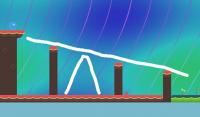Sorry... this game is not playable in your browser.

This Flash game is currently not playable in your browser, but we're working on a fix! Come back regularly to see if it's ready to play.
Most browsers no longer support Flash. Affected games are indicated by






Color by Numbers: Pixel House
Game content reviewed byAntonia Gates
Instructions
Pick a piece of furniture and start coloring! Tap on a picture to get a set of colors to work with. Once you've selected a color, tap on the pixels that match the number of that color to fill them in. You can zoom in by tapping the plus icon and zoom out with the minus icon. If you're unsure where to color next, tap on the lightbulb to highlight the remaining areas you need to fill in with your current color.
After you finish coloring each picture, you'll earn coins. You can use these coins to buy more painting tools! The bomb tool colors a section where you tap, and the paint bucket fills in all the pixels of one color at once even if they're not touching each other.
Pick a piece of furniture and start coloring! Click on a picture to get a set of colors to work with. Once you've selected a color, click on the pixels that match the number of that color to fill them in. You can zoom in by clicking the plus icon and zoom out with the minus icon. If you have a mouse, you can use your mouse wheel to zoom in or out. If you're unsure where to color next, click on the lightbulb to highlight the remaining areas you need to fill in with your current color.
After you finish coloring each picture, you'll earn coins. You can use these coins to buy more painting tools! The bomb tool colors a section where you click, and the paint bucket fills in all the pixels of one color at once even if they're not touching each other.
Just a moment while your advertisement loads
Advertisement
Just a moment while your advertisement loads
Advertisement
Color by Numbers: Pixel House
Game content reviewed byAntonia Gates
Instructions
Pick a piece of furniture and start coloring! Tap on a picture to get a set of colors to work with. Once you've selected a color, tap on the pixels that match the number of that color to fill them in. You can zoom in by tapping the plus icon and zoom out with the minus icon. If you're unsure where to color next, tap on the lightbulb to highlight the remaining areas you need to fill in with your current color.
After you finish coloring each picture, you'll earn coins. You can use these coins to buy more painting tools! The bomb tool colors a section where you tap, and the paint bucket fills in all the pixels of one color at once even if they're not touching each other.
Pick a piece of furniture and start coloring! Click on a picture to get a set of colors to work with. Once you've selected a color, click on the pixels that match the number of that color to fill them in. You can zoom in by clicking the plus icon and zoom out with the minus icon. If you have a mouse, you can use your mouse wheel to zoom in or out. If you're unsure where to color next, click on the lightbulb to highlight the remaining areas you need to fill in with your current color.
After you finish coloring each picture, you'll earn coins. You can use these coins to buy more painting tools! The bomb tool colors a section where you click, and the paint bucket fills in all the pixels of one color at once even if they're not touching each other.
Votes