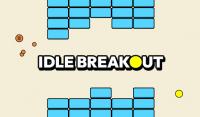Sorry... this game is not playable in your browser.


This Flash game is currently not playable in your browser, but we're working on a fix! Come back regularly to see if it's ready to play.
Most browsers no longer support Flash. Affected games are indicated by






Clicker Heroes
Game content reviewed byJonathan Keefer
Clicker Heroes Instructions
Click on the screen to defeat the monsters and earn gold in Clicker Heroes. Spend your gold to buy and upgrade heroes that deal damage automatically. Then advance to fight tougher monsters that drop more gold. This game keeps going, even when you're offline, so come back later to earn and spend even more!
Clicker Heroes Tips
Efficiency is the name of the game when it comes to Clicker Heroes. Continue reading to learn some basic tips and tricks that will help you play to the best of your abilities.
Upgrade and recruit heroes to defeat tougher monsters
In the early zones of the game, your goal should be to upgrade your heroes and recruit new ones that do more damage. Monsters get progressively stronger as you move through zones. Every five levels, you'll meet Bosses that will be even stronger, and must be defeated in under 30 seconds! If you can't beat a tough boss, keep grinding away at the highest monster you've unlocked to earn gold and buy more hero upgrades.
Spend your gold wisely
As you play, you’ll unlock even stronger heroes that cost more gold to hire and upgrade. Do the math to figure out which hero gives you the biggest increase in damage per gold spent.
Use your abilities strategically
As you level up your heroes, you'll unlock abilities that you can activate to make yourself much more powerful for a limited time. They each have their own cooldown timers, but they're most useful when you activate them all together!
Take a break and come back later
That’s the beauty of idle clicker games like this! If you feel like your progress is slowing down, or you’re not earning as much gold as you’d like, take a break. Your heroes will gather gold for you while you’re away, so walk away for a bit and come back to some hefty loot.
Ascend when ready
When you unlock a certain hero, you’ll gain the ability to ascend. Once you ascend, you’ll earn some hero souls, which will unlock more opportunities and upgrades for your heroes.
How to Save Your Progress in Clicker Heroes
One of the most unique attributes of Clicker Heroes is the ability to save your progress. There are a few different steps that players must follow, but it is well worth it if you want to transfer your Clicker Heroes progress over to another device.
- Click the wrench icon in the top right corner of the Clicker Heroes game screen.
- On the menu that appears, press the Save button.
- A save menu should appear. Select the computer folder where you would like to save the game, then press the Save button on that menu. You can change the name of the save file if you like (this is kind of like saving a document on your computer).
- The save game is now stored on your computer as a .txt file in the location you selected.
Uploading Your Progress
After you have completed all of the steps listed above, it's time to upload the file and play your saved game.
- Find the .txt file that you saved on your computer.
- Open the .txt file. It should contain a long series of letters and numbers. Select ALL of the letters and numbers and copy them to your clipboard.
- Go to the Coolmath Games Clicker Heroes page. Once the game loads, click the wrench icon in the top right corner of the screen.
- On the menu that appears, press the Import button.
- Paste the saved game code into the dialog that appears and press the Import button.
- If your code is valid, your progress should be loaded! If your progress did not load properly, try to recopy the code from the .txt file to your clipboard and try again.
Click on the screen to defeat the monsters and earn gold in Clicker Heroes. Spend your gold to buy and upgrade heroes that deal damage automatically. Then advance to fight tougher monsters that drop more gold. This game keeps going, even when you're offline, so come back later to earn and spend even more!
Clicker Heroes Tips
Efficiency is the name of the game when it comes to Clicker Heroes. Continue reading to learn some basic tips and tricks that will help you play to the best of your abilities.
Upgrade and recruit heroes to defeat tougher monsters
In the early zones of the game, your goal should be to upgrade your heroes and recruit new ones that do more damage. Monsters get progressively stronger as you move through zones. Every five levels, you'll meet Bosses that will be even stronger, and must be defeated in under 30 seconds! If you can't beat a tough boss, keep grinding away at the highest monster you've unlocked to earn gold and buy more hero upgrades.
Spend your gold wisely
As you play, you’ll unlock even stronger heroes that cost more gold to hire and upgrade. Do the math to figure out which hero gives you the biggest increase in damage per gold spent.
Use your abilities strategically
As you level up your heroes, you'll unlock abilities that you can activate to make yourself much more powerful for a limited time. They each have their own cooldown timers, but they're most useful when you activate them all together!
Take a break and come back later
That’s the beauty of idle clicker games like this! If you feel like your progress is slowing down, or you’re not earning as much gold as you’d like, take a break. Your heroes will gather gold for you while you’re away, so walk away for a bit and come back to some hefty loot.
Ascend when ready
When you unlock a certain hero, you’ll gain the ability to ascend. Once you ascend, you’ll earn some hero souls, which will unlock more opportunities and upgrades for your heroes.
How to Save Your Progress in Clicker Heroes
One of the most unique attributes of Clicker Heroes is the ability to save your progress. There are a few different steps that players must follow, but it is well worth it if you want to transfer your Clicker Heroes progress over to another device.
- Click the wrench icon in the top right corner of the Clicker Heroes game screen.
- On the menu that appears, press the Save button.
- A save menu should appear. Select the computer folder where you would like to save the game, then press the Save button on that menu. You can change the name of the save file if you like (this is kind of like saving a document on your computer).
- The save game is now stored on your computer as a .txt file in the location you selected.
Uploading Your Progress
After you have completed all of the steps listed above, it's time to upload the file and play your saved game.
- Find the .txt file that you saved on your computer.
- Open the .txt file. It should contain a long series of letters and numbers. Select ALL of the letters and numbers and copy them to your clipboard.
- Go to the Coolmath Games Clicker Heroes page. Once the game loads, click the wrench icon in the top right corner of the screen.
- On the menu that appears, press the Import button.
- Paste the saved game code into the dialog that appears and press the Import button.
- If your code is valid, your progress should be loaded! If your progress did not load properly, try to recopy the code from the .txt file to your clipboard and try again.
How Should I Save My Progress?
As you probably know, playing Clicker Heroes and reaching higher levels can take a lot of time. Since your progress is stored in your browser, it is possible for someone to clear the browser cache or uninstall the browser. Both of these actions will force players to lose all of their progress.
Fortunately, in Clicker Heroes you can save and load your progress using a special text file that is saved outside of your browser. The important thing to know is that in order to keep your saved file up to date, you should save it as frequently as possible. We like to make a new save file once a day. Remember: your save file only contains the progress you made when you made the save file.
What are some similar games to Clicker Heroes?
If you get a little bit tired of Clicker Heroes and want a similar game with some new features, go and check out Candy Clicker 2. In this popular idle game, you must create the largest candy-producing factory that you can. You will start at humble beginnings with just 1 candy at a time, but eventually, you'll be making millions per second.
Just a moment while your advertisement loads
Advertisement
Just a moment while your advertisement loads
Advertisement
Game content reviewed byJonathan Keefer
Clicker Heroes Instructions
Click on the screen to defeat the monsters and earn gold in Clicker Heroes. Spend your gold to buy and upgrade heroes that deal damage automatically. Then advance to fight tougher monsters that drop more gold. This game keeps going, even when you're offline, so come back later to earn and spend even more!
Clicker Heroes Tips
Efficiency is the name of the game when it comes to Clicker Heroes. Continue reading to learn some basic tips and tricks that will help you play to the best of your abilities.
Upgrade and recruit heroes to defeat tougher monsters
In the early zones of the game, your goal should be to upgrade your heroes and recruit new ones that do more damage. Monsters get progressively stronger as you move through zones. Every five levels, you'll meet Bosses that will be even stronger, and must be defeated in under 30 seconds! If you can't beat a tough boss, keep grinding away at the highest monster you've unlocked to earn gold and buy more hero upgrades.
Spend your gold wisely
As you play, you’ll unlock even stronger heroes that cost more gold to hire and upgrade. Do the math to figure out which hero gives you the biggest increase in damage per gold spent.
Use your abilities strategically
As you level up your heroes, you'll unlock abilities that you can activate to make yourself much more powerful for a limited time. They each have their own cooldown timers, but they're most useful when you activate them all together!
Take a break and come back later
That’s the beauty of idle clicker games like this! If you feel like your progress is slowing down, or you’re not earning as much gold as you’d like, take a break. Your heroes will gather gold for you while you’re away, so walk away for a bit and come back to some hefty loot.
Ascend when ready
When you unlock a certain hero, you’ll gain the ability to ascend. Once you ascend, you’ll earn some hero souls, which will unlock more opportunities and upgrades for your heroes.
How to Save Your Progress in Clicker Heroes
One of the most unique attributes of Clicker Heroes is the ability to save your progress. There are a few different steps that players must follow, but it is well worth it if you want to transfer your Clicker Heroes progress over to another device.
- Click the wrench icon in the top right corner of the Clicker Heroes game screen.
- On the menu that appears, press the Save button.
- A save menu should appear. Select the computer folder where you would like to save the game, then press the Save button on that menu. You can change the name of the save file if you like (this is kind of like saving a document on your computer).
- The save game is now stored on your computer as a .txt file in the location you selected.
Uploading Your Progress
After you have completed all of the steps listed above, it's time to upload the file and play your saved game.
- Find the .txt file that you saved on your computer.
- Open the .txt file. It should contain a long series of letters and numbers. Select ALL of the letters and numbers and copy them to your clipboard.
- Go to the Coolmath Games Clicker Heroes page. Once the game loads, click the wrench icon in the top right corner of the screen.
- On the menu that appears, press the Import button.
- Paste the saved game code into the dialog that appears and press the Import button.
- If your code is valid, your progress should be loaded! If your progress did not load properly, try to recopy the code from the .txt file to your clipboard and try again.
How Should I Save My Progress?
As you probably know, playing Clicker Heroes and reaching higher levels can take a lot of time. Since your progress is stored in your browser, it is possible for someone to clear the browser cache or uninstall the browser. Both of these actions will force players to lose all of their progress.
Fortunately, in Clicker Heroes you can save and load your progress using a special text file that is saved outside of your browser. The important thing to know is that in order to keep your saved file up to date, you should save it as frequently as possible. We like to make a new save file once a day. Remember: your save file only contains the progress you made when you made the save file.
What are some similar games to Clicker Heroes?
If you get a little bit tired of Clicker Heroes and want a similar game with some new features, go and check out Candy Clicker 2. In this popular idle game, you must create the largest candy-producing factory that you can. You will start at humble beginnings with just 1 candy at a time, but eventually, you'll be making millions per second.
Click on the screen to defeat the monsters and earn gold in Clicker Heroes. Spend your gold to buy and upgrade heroes that deal damage automatically. Then advance to fight tougher monsters that drop more gold. This game keeps going, even when you're offline, so come back later to earn and spend even more!
Clicker Heroes Tips
Efficiency is the name of the game when it comes to Clicker Heroes. Continue reading to learn some basic tips and tricks that will help you play to the best of your abilities.
Upgrade and recruit heroes to defeat tougher monsters
In the early zones of the game, your goal should be to upgrade your heroes and recruit new ones that do more damage. Monsters get progressively stronger as you move through zones. Every five levels, you'll meet Bosses that will be even stronger, and must be defeated in under 30 seconds! If you can't beat a tough boss, keep grinding away at the highest monster you've unlocked to earn gold and buy more hero upgrades.
Spend your gold wisely
As you play, you’ll unlock even stronger heroes that cost more gold to hire and upgrade. Do the math to figure out which hero gives you the biggest increase in damage per gold spent.
Use your abilities strategically
As you level up your heroes, you'll unlock abilities that you can activate to make yourself much more powerful for a limited time. They each have their own cooldown timers, but they're most useful when you activate them all together!
Take a break and come back later
That’s the beauty of idle clicker games like this! If you feel like your progress is slowing down, or you’re not earning as much gold as you’d like, take a break. Your heroes will gather gold for you while you’re away, so walk away for a bit and come back to some hefty loot.
Ascend when ready
When you unlock a certain hero, you’ll gain the ability to ascend. Once you ascend, you’ll earn some hero souls, which will unlock more opportunities and upgrades for your heroes.
How to Save Your Progress in Clicker Heroes
One of the most unique attributes of Clicker Heroes is the ability to save your progress. There are a few different steps that players must follow, but it is well worth it if you want to transfer your Clicker Heroes progress over to another device.
- Click the wrench icon in the top right corner of the Clicker Heroes game screen.
- On the menu that appears, press the Save button.
- A save menu should appear. Select the computer folder where you would like to save the game, then press the Save button on that menu. You can change the name of the save file if you like (this is kind of like saving a document on your computer).
- The save game is now stored on your computer as a .txt file in the location you selected.
Uploading Your Progress
After you have completed all of the steps listed above, it's time to upload the file and play your saved game.
- Find the .txt file that you saved on your computer.
- Open the .txt file. It should contain a long series of letters and numbers. Select ALL of the letters and numbers and copy them to your clipboard.
- Go to the Coolmath Games Clicker Heroes page. Once the game loads, click the wrench icon in the top right corner of the screen.
- On the menu that appears, press the Import button.
- Paste the saved game code into the dialog that appears and press the Import button.
- If your code is valid, your progress should be loaded! If your progress did not load properly, try to recopy the code from the .txt file to your clipboard and try again.
Votes